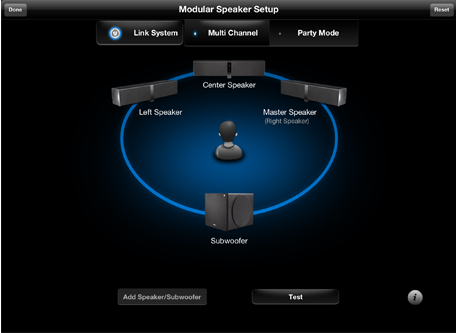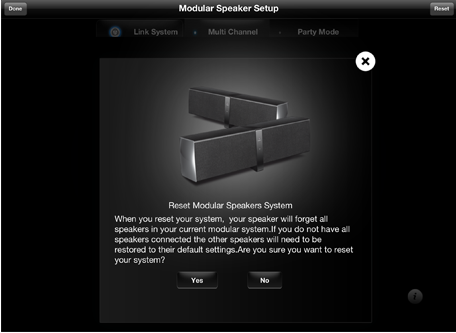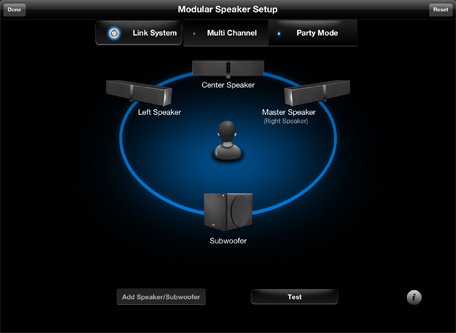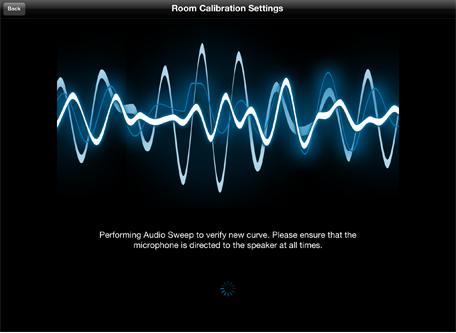Audio control at your fingertips!
Creative Central gives you unprecedented audio controls and enhancements right in the palm of your hand! With this app, you can set up your modular speaker system, calibrate them or select appropriate Sound Modes with absolute ease.
Interactive modular speaker setup
1+1, 1.1 or 3.1? Set up the desired configuration for your multiple modular speakers in no time using the app's step-by-step instructions and full status feedback.
Watch a movie or have a party
Use the 'Multi-channel' mode for a more immersive movie and music listening experience, or get a party going with 'Party' mode to play music simultaneously on all your speakers.
Perfect audio in any room
Enjoy the best sound regardless of where are at home. Perform Room Calibration, where the app accesses the speaker's digital signal processor (DSP) and reconfigures the speaker’s internal settings to compensate for room acoustics.
Click here for a full list of devices that support Room Calibration.
Sound Modes for music listening
Use Sound Modes to elevate your music listening experience. To hear the lyrics of a song more clearly, select 'Vocals'. Or, use ‘Smart Volume’ to dynamically boost or suppress overly soft or loud music respectively.
Sound Modes for movie watching
Boost the clarity of the dialog in your movies with ‘Clear Dialog’, or select 'Cinematic Action' for a more spacious and immersive experience. And for late-night movie watching, use 'Night Mode' to subdue sudden high-volume events so you won't wake the neighborhood up!
Video tutorials
Get up and running with these step-by-step videos that’ll teach you all you need to know about setting up and using your Creative D3xm and D5xm speakers.